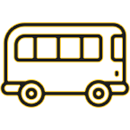
STEP-HEAR Urban
Buses | Trains | Traffic Lights

STEP-HEAR Urban
Guidance and information at the Bus Stop
Customers can choose Audio Guidance from the STEP-HEAR Guide or from the Smartphone, where these have been installed at public transportation stops. In addition, users can request 360-degree orientation for the surrounding area and a time table for the nearest transportation lines to their destination.
Identifying the station
While on the vehicle, passengers can use the App to get information about the next stations and to alert the driver that they want to get off at the next stop.

Sending a message to the driver
Customers can select the appropriate line and send the driver a message: “Attention: a person with a disability is waiting for you at the next stop.
Accessible Urban Surrounding
Users can activate traffic lights, the Information desk, or the Audio Sign at a museum simply by pressing a button on a smartphone.
Our Devices

Step-Hear

Call-Hear

Pedestrian Traffic Lights Activator
CONTACT US
We inviting you to Join the STEP-HEAR Revolution for enabling a more Accessible service to All

